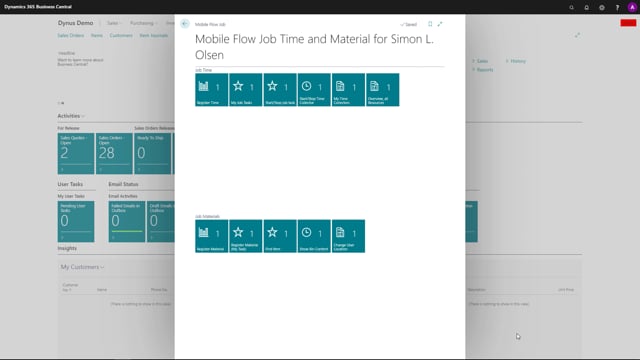
Playlists Manage
Log in to create a playlist or see your existing playlists.
Log inYou can use job time mobile on all kinds of devices that supports Business Central since it is operating directly in Business Central as a business central user.
This means you could use a computer it will look like this. Maybe it’s somewhere in a production environment for time registration or on an enterprise side or whatever, you could use a tablet, it would look like this.
Or you could use a telephone, smartphone or even a scanner, it would look like this.
It’s just a matter of which app you download, which Business Central app you use, or if you have an internet connection, you can use the internet function and the browser functionality.
So it runs for all devices out of the box online directly in Business Central.

