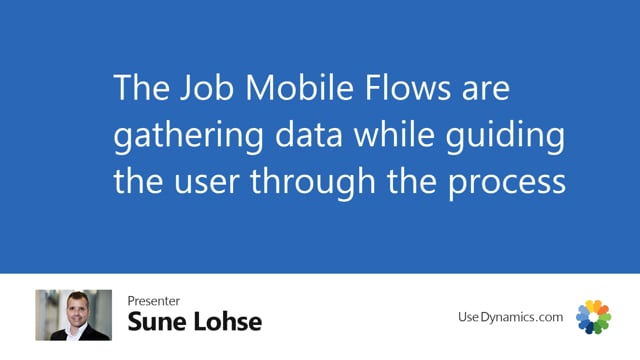
The whole idea of the job mobile functionality is that it’s gathering data in a flow based matter.
So the simplest way you could do is just register time, it will start a pop up page, which is a standard business central pop up page, you select on which job you want to register time, you select the job task number, etc.
State a description whatever it is, add quantity in hours or depending on your setup, and then insert your journal and ask you on the next job number or you could just say no for that, and it could insert either journal or timesheet depending on your setup.
So if I’m looking in my job journal now, I just made a line with a funny description in here.
So it’s a flow based matter where the user is guided through processes. So it’s very easy for a user to do the right thing in Business Central.

