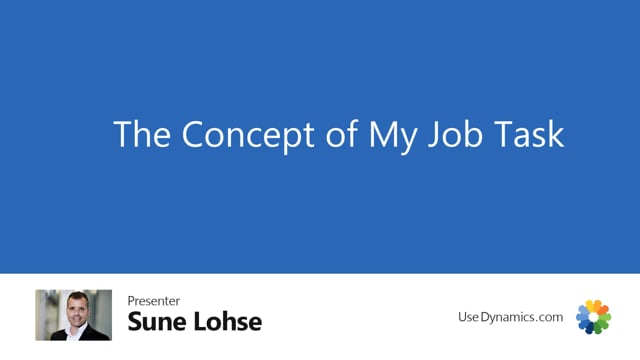
Playlists Manage
Log in to create a playlist or see your existing playlists.
Log inIn the job time mobile, we have added the functionality we call my task.
My task can be used in some of the different collectors here and also on materials. And the concept is that me myself or my leader, or anybody could add a task in here.
So this is the list of things I’m going to do. So this is a very short or quick lookup for what I’m going to work on.
And in here, I have shortcuts for starting/stopping time or registering time and materials.
So it’s a shortcut list of what I’m working with right now.
So with my jobs, I can easily add overview functionality that makes all registrations so much easier for me.
And as you can see here, it applies both through the menu in here, the start/stop, register materials.
So for instance, in register material, my task, it will look up in my job tasks. So I have the shortlist in here instead of having the full list of jobs that I have to look after first job and then task number so it’s a shortcut for fewer registration and fast overview.

