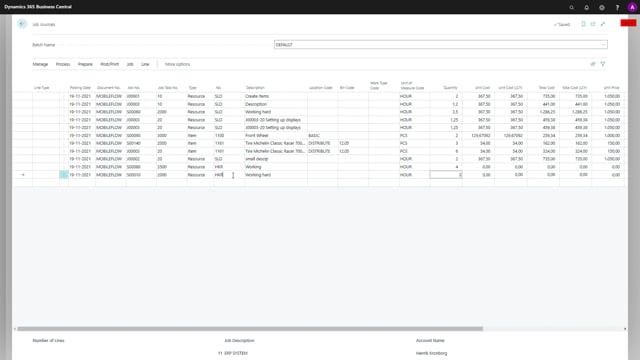
When we use the job mobile, we use the setup with resources.
So even though you have the Business Central user login, you can determine on the Business Central user a fixed resource on which you want to do your registrations.
So if I’m setting up whatever resource here and if I deselect this, I will actually be asked for the resource number when I’m using the flows.
So when I’m registering time now on whatever job in a flow based matter like this, it will use the resource that I’m on or attached to.
And if I didn’t set up a fixed resource, I will have to enter my resource number every time.
So we could be several users working with the same computer or the same tablet if it was in a car.
Now I’m done. And if I look in my job journal, I would expect that Henrik has just made another line, working hard three hours, resource, Henrik, and if I change it to myself, it will make another registration.
And again, if I remove the resource in here, like this. When I log into job mobile, when I open it, I would have to state my user ID and if I’m somebody else than Henrik, now I’m Simon and if I register time, now it will make a job journal line on Simon.
And there’s a licensing thing that you should be aware of using this functionality.

