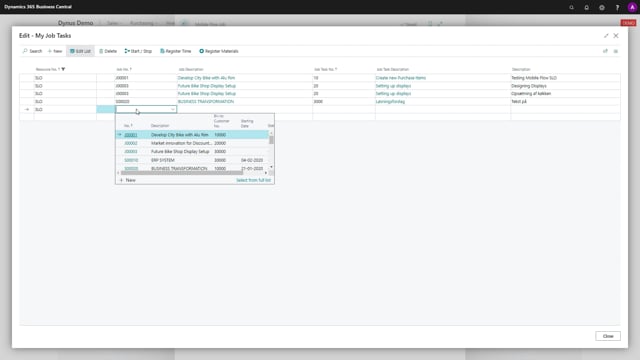
The flow my job task is simply a flow that gives you the overview of the list of my jobs, meaning what I’m working on.
And in this list, you can add other my jobs by yourself.
So you could select from the full job list, find the new job, you’re going to work on an enterprise project here, for instance, you can select the job number you’re working on.
And you could even provide a default description for this job, like I am working on this one, or whatever you would like the customer to see.
It could even be in other languages like this strange settings here. But this default description could follow to the job journal or the timesheet journal, so you don’t have to enter it every time.
And my jobs used in many of the other registration, so it’s like a shortcut for entering information quickly.
And as you can see here, you could have the same job with even the same job task number but different descriptions so you might in the same job, do different things that you’d like to register differently. It’s also possible

