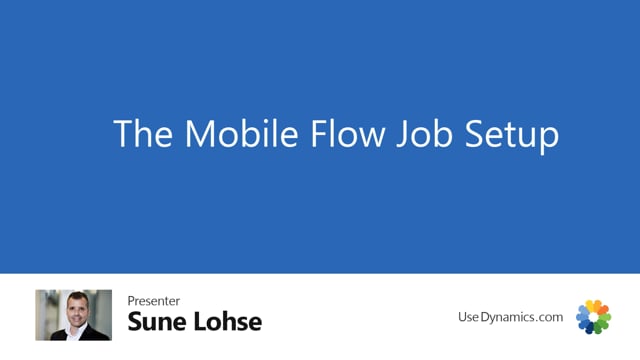
When you use the job mobile functionality, there’s a small setup that you need to be aware of, we call it the job mobile setup or mobile flow job set up in here.
And basically, we define some predefined flows where to register time when you use my task and material.
So those flows in here and this job time start-stop flow will be default mobile flows that comes with the mobile flow functionality.
And this defines how the flow transfer the registered information to the different journals and timesheets, etc.
So basically, you shouldn’t change this flow, but if you want to modify it and you change one of the flow making a copy, you have to change it here on the job setup as well.

