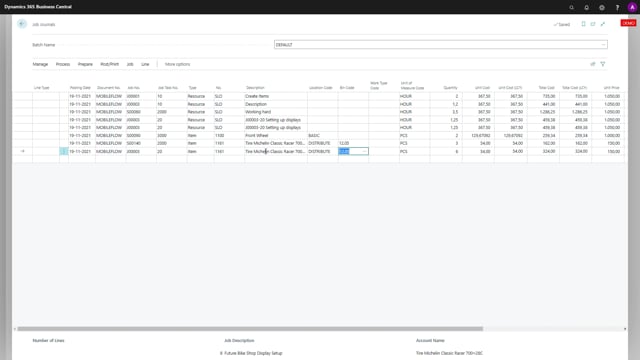
If you’re working on jobs using materials, and you are using the functionality with my jobs where you consider which job you’re working on, on which job task number, you can shortcut the material registration by the register material, my task function.
You just click it here, you select, let’s take the future bike in here.
Then you state the item number, quantity, six pieces, bin code you’re picking it from if you’re set up on a location using bin, and of course the item description, and now we will expect this to fly into my job journal, the material we just took, the six pieces on the last line.
So it’s an easy way if you have my task to add or register material for those specific task.

