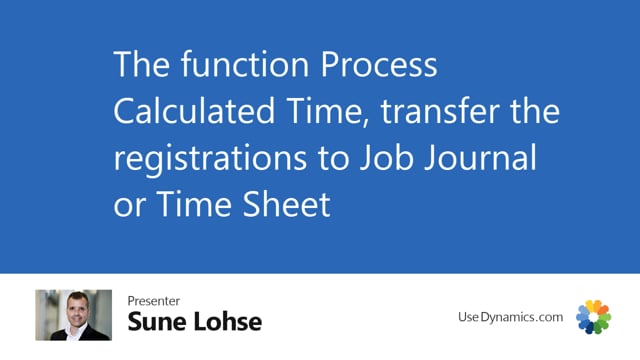
At some point, you will have to process the collected time into a job journal or timesheet, and you will do that in from the time collector from actions and process collected time.
So for instance here I have one hour and fifteen minutes and before I process it, let’s look in my job journal, I’m not set up with the timesheet, but with job journals. So I will expect it to create a new line in here, a fourth line with the description etc.
So I will select the line here and process collected time like this.
So now it’s processed as you can see, and if I open my job journal or timesheet, depending on my setup, that will be aligned with the correct description coming from it and the correct amount of hours.
And it would also have saved the start and stop entries beneath the system.
But what you see in here is standard functionality that we’re providing.
And of course you could do this as a manager for all employees in your team or you could do it yourself if you’re set up to that and you can do many lines in one go.

