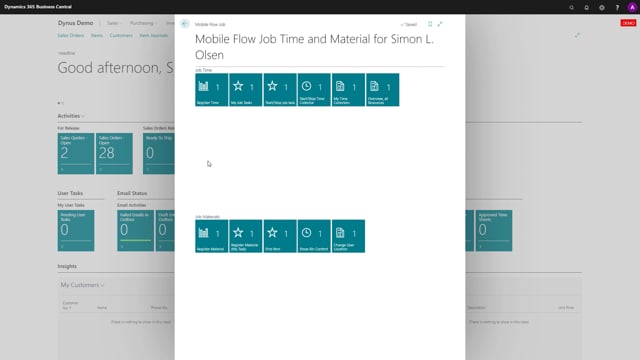
With job time mobile, the user can register time as exact time or using the start/stop functionality.
This means user can choose to select the register time where you select the job number, very simple, and then you follow whatever steps, job task number.
And then you can add a description in here. And then you add the quantity in the unit of measure you have been set up to for instance, hours, you can say here it’s 1.2 hours, and then it will enter a line in the job journal.
Whereas if you use the Stop functionality, which all the other actions in here applies to or most of them applies to, you can select start and stop.
And you can see your time collectors, how long time we’ve been running for.
And when you’re done, you can stop and you can process that time. So a user can actually do both if you give them access to all the tiles, but you could also set up that specific users could only use one solution and other users only the other or they could do both.

