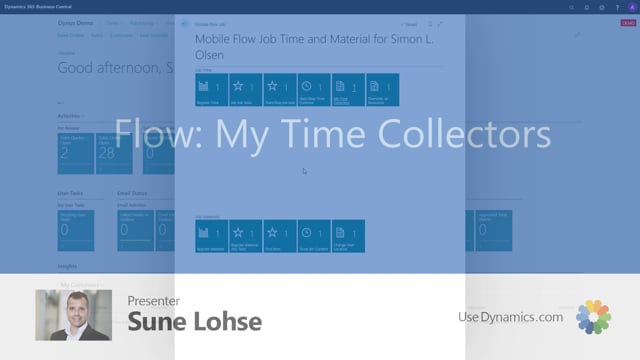
In the flow, my time collectors, you will have an overview of all your time collectors. And you can also remove filters in here and see everybody’s time collectors and this is a flow where you both can start and stop functionality, you can change status and stuff like that, resources, but you can also process collected time.
And the process collected time action is used to move the time from the collected time column into the correct journal and in here to the exported time column.
So when you have gathered up the time here, it could be transferred to the job journal or the timesheet automatically in here.
This is a page that not everybody should have access to maybe. It’s up to you whether the resource him or herself has to be or should be able to move the collected time into journals or if that’s a manager job.

