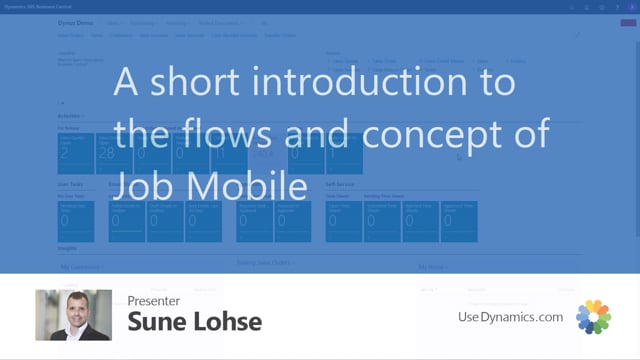
The concept of the job time mobile is actually very simple. It’s within Business central directly, you can register time directly as a fixed time say for instance, two hours, three hours, whatever.
Or you can use start-stop functionality to start when you’re working and stop when you’re working and collect the time and process that time so to make time collector entries.
You can post materials consumption for jobs, you can find item, etc. So there’s a material posting functionality where you add materials to a job journal line as well.
It is all flow based meaning when you click the register time, it will start the process asking for job number, task number, etc.
So it’s a flow based functionality, very simple and you can modify all these tiles, the names and you can make your own tiles in your own flows to fit to your demand and you can hide and show flows or tiles per user.
So it’s running directly out of the box and it creates job journal line if you setup not per timesheets on your resource card, and it creates timesheet line if you’re set up with use timesheet on the resource card.
All the functionality behind it is standard business central functionality, we just grab the data in a smart manner

