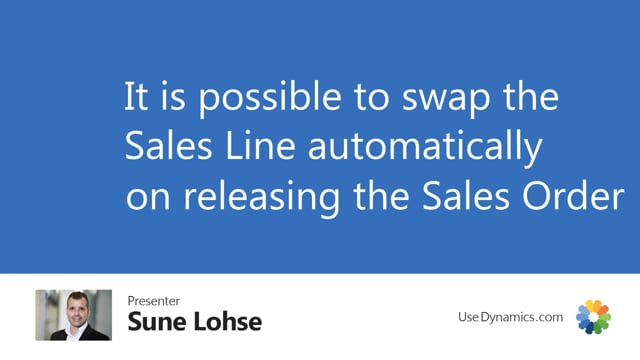
Playlists Manage
Log in to create a playlist or see your existing playlists.
Log inIt is possible to swap the sales order automatically when you release it. If you have set it up in the rental setup, meaning if you on the combination of the customer and rental setup, you have set up the checkmark swap on manual release, it will automatically release or swap if there’s anything to swap.
This is what happens in the video
Let’s see how it works.
So in this example, I will add a customer number on a sales order.
Adding my rental item, rental quantity, how many items I’m going to rent and for how long the rental period.
And it’s basically now ready, meaning when I release the sales order, it swaps the line as you can see now and it creates my rental relation lines automatically and the inbound and outbound transfer order for the sales line.

