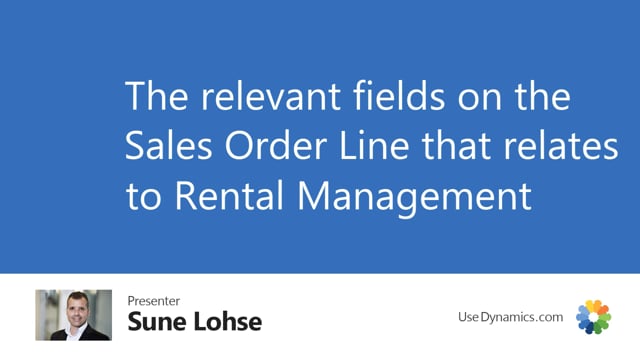
Let’s take a look at the relevant fields on a sales line that relates to rental management.
This is what happens in the video
And we will even start on the sales header, because you can define the default rental location code, return date, and return location code if you want to do many sales lines for the same customer for rent out, but those only by default being used on the sales line.
If you enter a sales order line like this, it will checkmark the rental line checkmark if it’s set up on the item.
Otherwise, you could, if it’s not normally a rent out item, you could check mark this one to make it a rental item, you can enter quantity here for the item, we haven’t swapped the line yet.
So the type is item and the quantity right now is the quantity that I want to rent out. In this case of the Segway.
If I scroll right, the rental type is now a rental category by default, the rental number is coming from the setup, which is the resource number that I’m using for this and it has lookup in the resources that are set up with rental.
My rental location code is the location code I’m using for my transfer to code, so in this scenario, I have two transfer orders.
So I transfer from basic, which is here on the left hand side, from my location basic to my location allocated, and then when I shipped back on the other transfer order, it’s from location allocated back to location basic.
Rental quantity is the amount of days that I want to rent it out.
So if I’m saying three days, for instance, and you can see the unit price coming from the rental price table, which is here 120, sums up to 360.
And the return date is calculated based on the three days here. So that will be if I rent out today, which is the second of September, the shipment date.
Maybe I want to rent it out, let’s say from September 12, like this.
And it will change my rental return date. Oops, sorry, I need to enter the quantity again, because it resets the quantity.
So now the return date is September 14.
Whereas if I wanted to rent out a quantity of two, like this, and I don’t have enough of the item, it doesn’t matter.
Still for three days, you can see now that the price doubles, because it’s two pieces that we rent out.
So the rental unit price is still the price per day. But as you can see here, it’s three days time 120 times two pieces makes up 720.
So this is the fields on the rental line. And you can see here if you have shipped anything or received anything and those fields will be filled in when you swap the line and post the transfer order, outbound and inbound.
So basically it’s the checkmark rental line that determines that this is a rental line, and there’ll be some mandatory fields.
So you need to fill in the rental number, location code, and return location code if it’s not filled in by your setup.
So those are mandatories.

