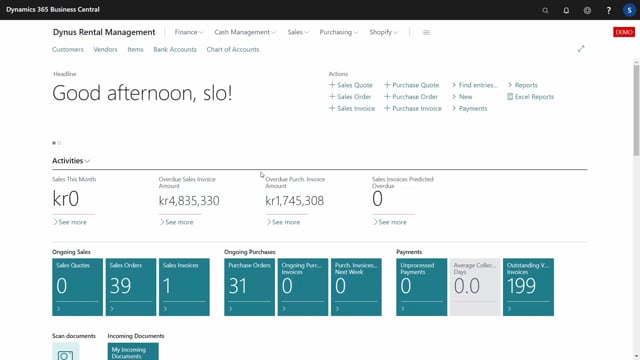
When you set up rental management, you should start by defining resources that we’re going to use on the sales order line to handle the days or hours or minutes that we rent out on stuff.
This is what happens in the video
So the first thing to do is to enter the standard resource table of business central, like this, and defining one or several resources that you want to use.
The type would normally be a machine or you should set up the type to be a machine, you select a base unit of measure.
This is very important, of course.
Actually, this doesn’t determine if it’s a day or an hour because the base unit of measure is just a figure you can enter yourself, so you could call it whatever.
And then you should define a general posting group and of course, VAT posting group if you use that on the resource.
You don’t have to define any costing in here because that’s determined in a specific rental price table.
So this is just a placeholder for using standard posting functionality.
So first of all, in this example, I have set up a rental day I call it when I rent out per day and I have made a rental hour that I use when I rent by the hour.
And again the base unit of measure is just something you call it, you could have kilos, kilometers, whatever.
So naming it hour doesn’t make it hour, we will do that later in the categories.
So this just a placeholder, but this is how you start when you want to configure rental management.

