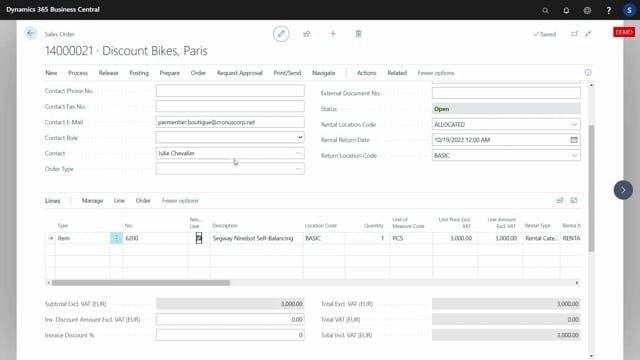
One of the reasons the rental management is built combining sales order lines and transfer order lines is that you can use the standard functionality in business central to see if an item is available for booking.
This is what happens in the video
So let’s say we have a customer here who wants to rent an item from our location basic, and return it on whatever date in October, and he wants to receive it on September 29.
He wants to see if this is possible. So can we actually ship out one of our items on this date, you can use standard item availability functionality, or you can use the free graphical inventory profile, this is another app, it’s free on app stores.
And you can use that to overview your inventory.
So in this scenario, it’s actually possible but this will be my remaining Segway that I can rent out between this date.
Actually, this is another sales order somewhere, this is my sales order here, I want to ship this on September 25, which brings my inventory to one and then later on it comes to zero due to another transfer order, which is already there.
So I could also have seen if I entered 2 instead, I will get the standard business central inventory warning for this item.
Or I could use of course again my graphical profile to see what happens.
So my sales order is actually possible to deliver, but another transfer order meaning another customer waiting for this item would not be able to have it.
So thereby, using transfer orders for handling the item going to another other location, you can actually see and book the item in specific periods to see if it’s possible.
So the transfer order from and to dates will make it possible for you to plan your item and use the same item in different periods or control the same item in different periods.

