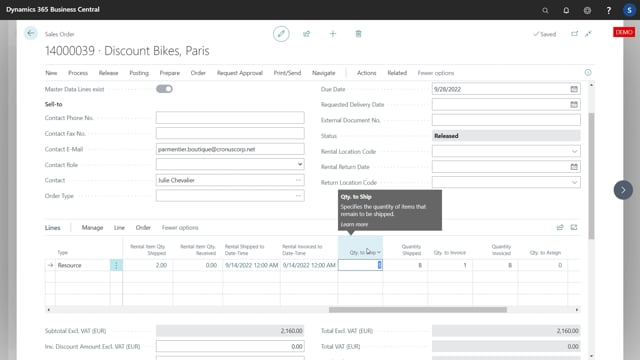
Be aware of the difference in the standard fields quantity, quantity shipped and received, and the quantities on the transfer orders when you use rental management.
This is what happens in the video
In this example, I have a resource line with quantity nine days, meaning that I am expected to rent out nine days for this customer.
But actually, it’s an item number, my rental item.
It’s two pieces of this Segway and I’m renting for the customer.
And I already shipped eight days, meaning for a period of four days with quantity two from one day and then four days ahead.
And I have a quantity to ship as a default because I haven’t finished the transfer orders so it’s waiting for at least something to happen the next day.
So therefore, the quantity shipped and quantity to ship reflect the amount of resource day, meaning rental days that the customer should pay.

