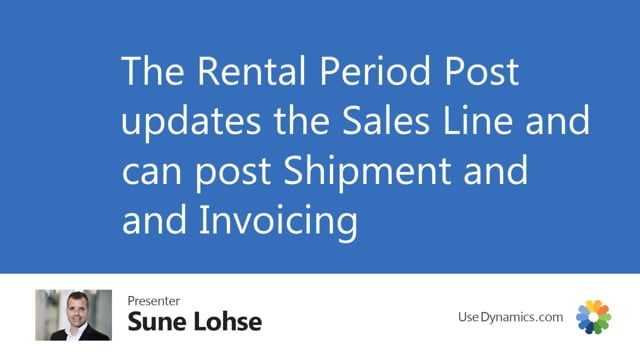
Once the item is shipped on the transfer order for the customer, it’s possible to start posting it.
This is what happens in the video
In this example, I have an expected return date on September 8, my shipment date on September 7, meaning right now it’s only for one day, but as long as it’s not coming back, you can continue post it.
So if you look at the rental period posting, you can call it both from the sales order.
And as a general task, if you call it directly from the sales order, it will filter on the sales order.
And you can select what day to post until and this will actually postpone.
So in this example, if I’m posting until September 14, it will update my sales line and postpone my rental period.
If I have standard lines on the sales order, I could include those as well by setting this checkmark, and they will just post the normal sales orders.
So with this batch job, you create both a posted shipment, a posted invoice with the setup I had, you could have selected.
Let me just show you again.
In the rental period posting, you could have selected here only to update the sales line with the correct quantities and then you could ship it manually afterwards.
You could also update it and post the shipment and you could update on post both shipment and invoice which I just did.
So you can see now the quantity is nine days and the rental period is postponed till the day after my job.
So this is like the new starting date for the rental, and as long as it is not received back, you can postpone the rental period with this batch job.

