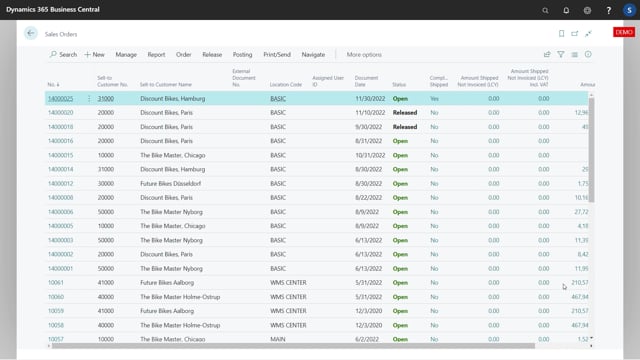
If you rent out item by the day or short periods, it’s possible to set up only to use one transfer order instead of two transfer orders.
This is what happens in the video
So, if you just want a simple set up, you can use the posting of shipment and received as the transfer order and then the transit code.
But you need to do a setup where the default rental location code is the location marked with transit on the location card in the standard field, that it’s a transit location.
And the default return location code needs to be somewhere else because you cannot make one transfer order with the from location being the same as the two locations.
So I’m going to do an example from location basic, and then I need another two locations.
So if you want to have the same location, you need to do two transfer orders.
Let’s see how it works in Business Central here.
On this customer that we just saw the setup for, I would like from whatever date to rent out my Segway.
I’d like to rent it out for, for example, three days like this.
I’m swapping the line. And now I will expect it to create only one transfer order.
Meaning if I look at the rental relation line on my outbound transfer, it’s number 1030.
If I’m looking at my inbound transfer, it’s the same.
And you can see the transfer from location is from the sales order line, the return location from the setup, being on the transfer sales order line as well.
And then the transit location.
Now I can ship my transfer order today. So from September 9, I’m going to ship it here like this.
And when I’m done when I receive it back two days from now, I can receive it back on for instance the September 4, two days later.
And I want the customer to pay for three days from the second third and the fourth when he gives this one back.
And I’ll receive the transfer line which is now successfully both shipped and delivered.
And my sales order quantity is three days.
Everything is correct here and I can now post with the period posting job in here.
So in this way, it’s possible for me to only use one transfer order and it makes it more simple to hand out items if I want to do that.
So in this scenario now, I can post the sales order here for three days.

