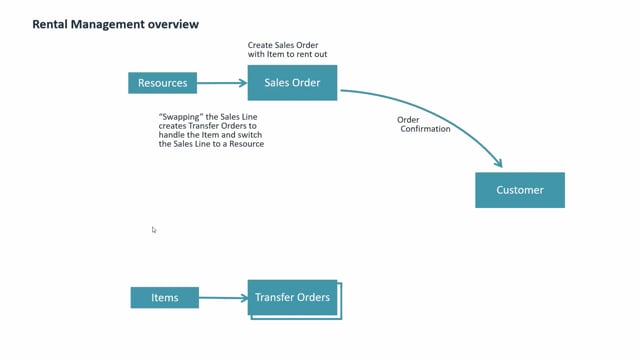
The rental management system for business central is a system where you can rent out your items to customer.
This is what happens in the video
In our examples, we use a Segway and handle them on your inventory while shipping them, receiving them back while handling them.
And then of course, invoicing the customer and also prolong the renting period.
So basically, it works by creating a sales order with an item number to rent out, then sending an order confirmation to the customer and discussing the terms and agreement of course.
And when the customer confirms the order confirmation, we will do a swapping of the sales line that creates transfer orders to handle the item with the item numbers, etc.
And it switches to the sales line to a resource instead, that is set up to handle the invoicing.
Now the transfer orders and sales orders are linked together with a rental relation line that combines them, and thus we can handle those two together.
This means we can use the transfer order to handle and ship the items to the customer if we use the warehouse functionality.
It’s also possible to create an inventory pick or a warehouse shipment depending on your setup.
And it can be handled like normal item processes, but with a transfer order.
Then when the customer is done using it, you can receive back the item by using another transfer order.
It’s also possible to set up only having one transfer order and using the transit location.
But normally, you would have 2, and then when you receive it back, you can invoice the customer from the sales order using a standard resource.
And it’s also possible to prolong the renting period by doing monthly invoicing if you haven’t received the items back.

