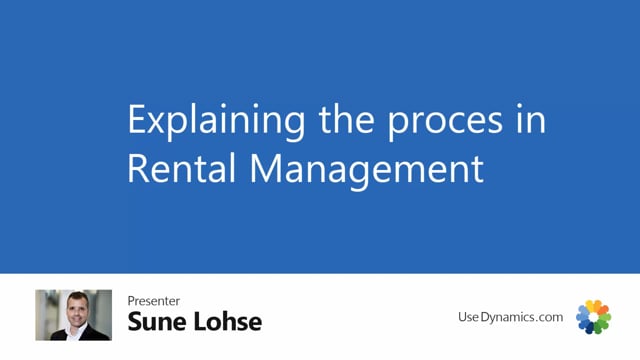
Let’s see how the process in rental management work for the salesperson.
This is what happens in the video
First of all, the salesperson will create a sales order with the items to rent out, for instance, the Segway that we use in our examples.
This means the sales order has a type item, and we can thereby send an order confirmation to the customer with the type item.
And of course, with the correct rental prices, then the customer can confirm the order back to us, which means we will start the actual process of making this a rental item.
Of course, on the sales order from the beginning, it was stated that this was a ringtone item.
Once the customer confirms the order, we swap the order line from the sales order.
This will create two transfer orders or actually you could also use one, and they will link to the sales order and we change the sales order line to be a type resource instead which means we use the resource to invoice the customer.
And the swapping will depend on the rental setup, the rental categories, and the rental prices.
Now, the warehouse is able to ship and receive the first transfer order meaning shipping it from our own inventory and receiving it on the customer inventory.
Actually, you can control location if you rent out to the same customer.
For instance, on a production site, you can use a specific location otherwise you would just use a fixed location on your rental goods.
Now you can start invoicing the rental item every month if this is a long rental, it will automatically postpone the rental.
And when the customer is done using the item and returns the item, we will post the other transfer order and ship and receive the transfer order back on our location from the customer.
The system will automatically enter the remaining on the last date on the sales order which means that we can now invoice the remaining period on the rental.
So this is the overall flow for rental management.

