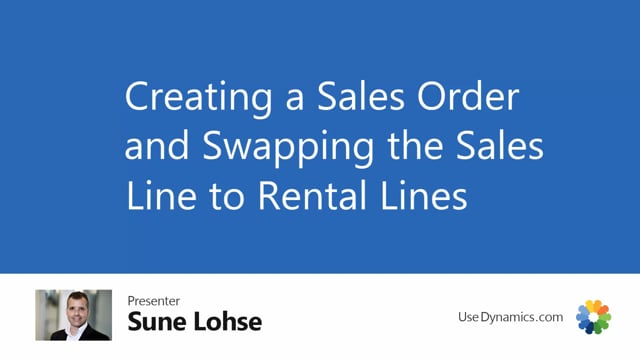
Playlists Manage
Log in to create a playlist or see your existing playlists.
Log inLet’s see how we create a sales line and swap it into a rental order for a customer.
This is what happens in the video
I’m creating a new sales order for a customer.
And of course, I’ve made some setup for this customer.
And I could determine here on the sales header, my rental location code, return date, etc, or it will just use my default setup.
So I could tell directly on the line state that I’m going to rent out my Segway, I want to rent out one piece, and I could determine somewhere on the line here the shipment day that I want to ship it off.
For instance, on September 18, like this.
And as long as it’s an quantity item here, I could also just enter the return date directly on the line or I could use the header for doing it.
So I could say directly here I want to give it back on October, 3 like this.
So now I can send an order confirmation for this customer with the price for my rental if I’m only selling one piece, etc.
And when the customer confirms this order, I can swap the rental line which will create two transfer orders in this example.
So if I’m looking and you can see now the unit price is changing from one piece where it calculated the unit price now till 16 days with the same unit price of course.
So what the customer saw on the order confirmation is of course correct.
So if I open my rental relation line now, I can see that it calculated or created one outbound transfer order and also one inbound transfer order for happening it.
So it will be the swapping on the sales order after the customer accepts the confirmation that makes the actual rental relations.

