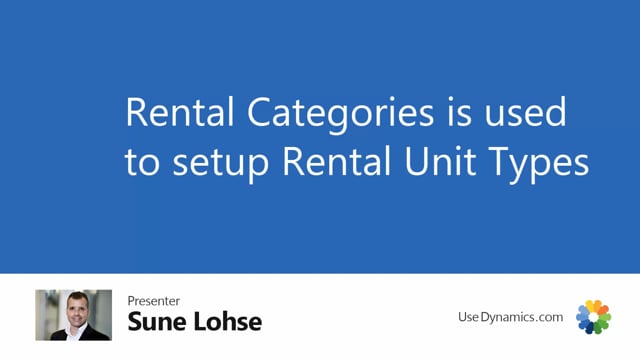
The rental categories table is used to set up rental unit types, meaning we have now created our resources that we want to use.
This is what happens in the video
And then in the rental categories, you can select a resource from the resource lists.
This is just the normal resource list.
The description is coming from the resource card.
The base unit of measure is coming from the resource card.
And what you do in here is you add the duration.
So you say here, this is where you map that the base unit of measure, we call day is actually mapped to a duration of one day, the base unit of measure hour is mapped to one hour.
And likewise, you could have made a resource that you rent out per minute if you want to do that or even per month.
So this is where you map the actual duration we’re going to use in the rental management.

