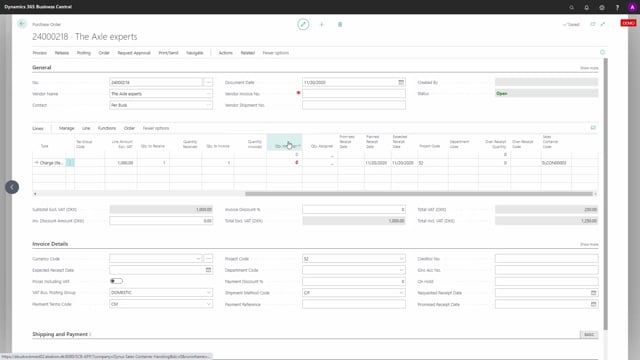
With the container handling, it’s possible to add cost on a purchase side, costs, the expenses that you have to all the goods shipped on a container.
So, for instance, if we create a new purchase order, we have a container that we shipped some while ago and now we will receive from the vendor from the freight forwarder or the customs or whatever, expenses related to this container.
And we will select whatever vendor who does those expenses on a purchase order and we can use the item charts assignment functionality on the chart item assignment functionality.
This could, for instance, be customs or freight or insurance or whatever, and they will be, of course, a price on this expense, after adding the quantity on the line, we just need to add the outbound container code, the sales container that relates to this line and it might be container number three and now it’s possible to enter the standard item charts functionality in here and from the actions, we can get the posted line from the sales container ID. So in this way, we know that these are the related lines and with the standard functionality, it’s now possible up here to suggest item charts assignment and divide in whatever algorithm you want those costs to the ship line. So it’s possible to add cost simply to everything related to a container.

