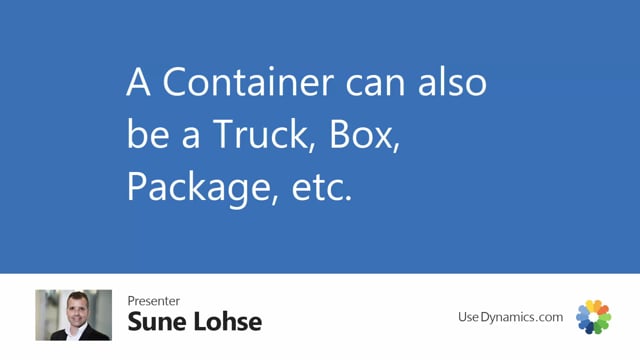
One container represents one shipment and we call it a sales container handling because it’s originally created to handle actual sales containers.
But in real life, this is just a bundle of sales orders and transfer order lines, and therefore, you can use it for containers, for trucks, for boxes, or pallets, or even for a food ship container, so basically one container handling could also be a food ship containing of many containers and then you can just add the ship name and the vehicle registration number if you’re going to plan for lots of stuff going on one day.
So it’s just a bundle functionality and thereby, you can bundle everything adding a new container code and you can just call it whatever you like.
So it’s also for handling smaller stuff if you have a freight forwarder coming and just adding 10 boxes that you manually fill in his truck that has nothing to do with you, you could still bundle those tin boxes using one container number.

