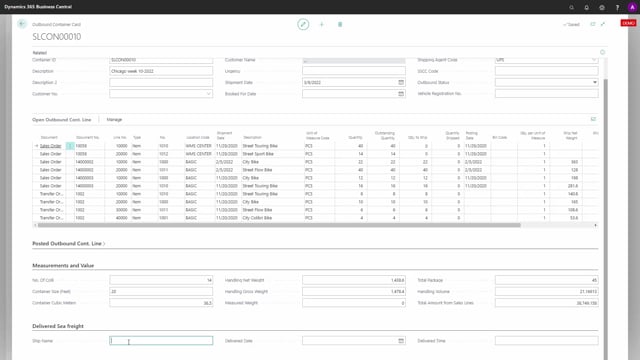
The very spine of the sales container handling functionality is of course the container card.
The container cards, which is for each container for each shipment contains simple information as the running number and then the description for the container and all kinds of stuff in the header about the container and different calculated information here in the photo section, measurements and value, and stuff about if you are sailing the container, so it’s all a bundle of information for that specific container that provides an overview.
This is on the card tap but on the list tab, you’ll also have a lot of the same information here and an overview form that you can modify it directly here.
So it’s possible to work in this list view and create new containers, change the basic information, etc.

