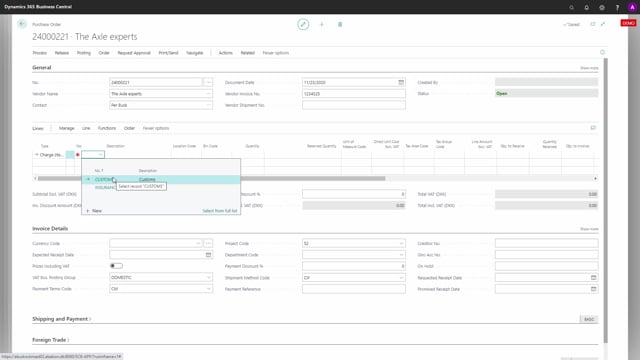
If I want to apply expenses related to a specific cells container, for example, this one I have shipments from three different sales orders making three different sales shipments and I can apply expenses to value entries that I can measure from a purchase invoice or purchase order.
Let’s see how it works.
Opening, for instance, a purchase order. So I’m buying freight or customs or insurances or whatever cost relates to the specific container.
I will select a vendor number that delivers this expense and maybe the vendor has of course an invoice also and I can select the type called charge item and I could have defined a list of different charge items, for instance, like this customs or insurance or freight or whatever and I could change the description here. Let’s just say this is freight.
One piece of freight and whatever cost it is that relates to the specific container.
Then I need to add the container code to the line if I want to split it per container. So from my sales container field on the purchase line, I will select the related container and after that, it’s possible to enter the item chart assignment functionality and there to get the posted sales shipment line from the container ID that I’ve just added to the purchase order line. So in this way, I can grab all the sales shipment line related to this container and thereafter, I could suggest item charge assignment with the standard functionality and I can post this on the purchase order splitting the cost into those different sales shipment entries as value entries. So when I post this one and I won’t open the purchase order in here.
Just try to go directly to the sales container to navigate through to one of the sales shipment like this.
Just to show you the impact. So from the sales shipment, I could find the entries, item ledger entries and if I drill down one of this item ledger entry, the value entries that relates to it.
Sorry, it’s over here.
I should be able to see the last line I just made for freight with the cost that related to that specific line.
So it won’t apply on the statistics on the order documents as for now because Microsoft only applies to the cost posted to GL on the statistics, but it’s possible to see in here and thereby to do analytics on and to view in different BI tools.

