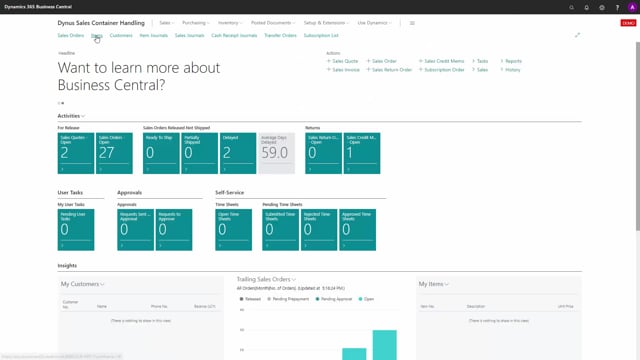
After installing the sales container handling app from app store, you’re basically ready to go without doing any setup.
Meaning you could go into the outbound container list where you defined the sales containers you would like to work with, and in this list you could click new and just start creating a new container card like this and it should use the number series you have defined and basically, you’re ready to start using the container.
If you want to use freight and fees, you should set that up, meaning searching for sales freight and fees, special fees, and we would explain in other videos how this work and how you can set it up to charge your customers freight and fees and likewise if you want to use the functionality form weight and volume calculation, you have to enter the item card that you want to calculate in the item unit of measure table in here.
And in the unit of measure, you can define width and length in cubics and net weight. And also we’ve added the gross weight for the unit of measure so for each unit of measure, you should define those information if you want to calculate that automatically on your sales container.
We will explain that in other videos.
Basically, those are the only two things to set up.

