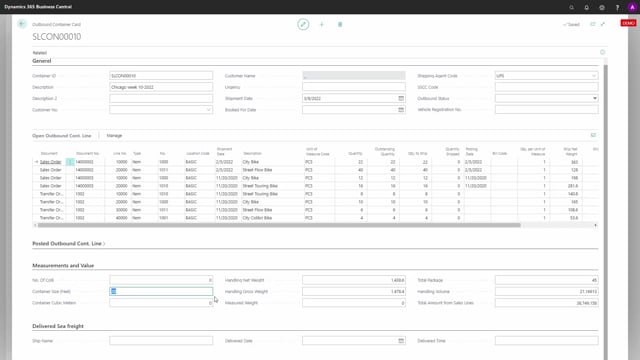
One of the things you, of course, want to plan on your containers is how much goods you can put into them, and therefore based on that, you could select the container size.
So for instance, if you start planning a container and you add lines to the container and you can calculate content and value based on your sales order or transfer order lines, it is possible to see the calculated volume in the container, how many packages, and how much its weight, etc, and based on that, you can select the size of the container or if it’s possible with the size you already selected to add more goods into it.
So for instance, if you are not filled total in this container, it’s 20 feet container, so it should be able to carry like 35 and a half metric meters and we only have planned for 21 cubic meters in this container.
Maybe we experience that we are able to plan or fill it up like 75%.
We could add more lines to it. So it’s possible to plan on this way and to select more sales order lines to add to the container.
So this is one of the important planning stuff of course with the container.

