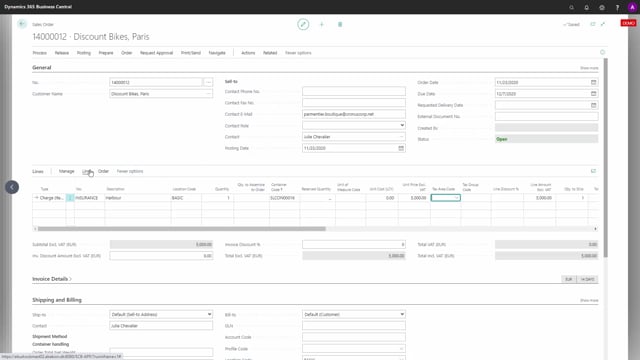
With the sales container handling, it is possible to apply as well expenses to a sales container but also charges that a customer needs to pay so in this example if I’m entering a posted sell shipment on a specific container navigating into the entries further into the item ledger entries and looking at the value entry on this one, I can see that I have posted item charges on the purchase sign for, for instance, customs, insurance, and freight and I can see on the amount that it’s a negative amount of course.
Now, I’d like to apply sales charges to a container as well just to do the same example as this one.
So, let me just keep this posted sales shipment open and I will create a new sales order and this would normally apply if you have a container for a specific customer and not for a split of customers, then it is a little more complex to make sense in here. But if I have a container that have sent to a specific customer and I sent the invoice and everything, but now I get some extra charges for instance on freight that I would like the customer to pay or charges maybe for harbor that I like the customer to pay, it’s possible for me to select an item charge and I can create many different here to just say this is for harbor cost or whatever.
And I’d like the customer to actually pay this cost.
Five thousand Euros or Crowns or whatever, and I’ll have to assign the container codes that it relates to like this.
And now with the container code, it is possible for me because I like this income that I’m charging the customer, I’d like this to actually apply to the item ledger entries as value entries so when I’m doing my order statistics, it looks correct on the item ledger entry level.
This means I could select the container ID or the sales shipment line based on the container ID I just added and I can suggest item charges by that like this.
And then, oh, there’s an error here, it wasn’t the cost of course that I meant, it was the unit price in here that we should charge the customer, but now I’m done and I have…
Let’s see if we have the item charges in here so just, yes like this.
And I will post the sales order.
Not opening it and now I would have expected it to add of course, a posted sales invoice that the customer needs to pay, but also when I’m looking at one of my posted sales shipment entries on this posted sales shipment drilling down into the item ledger entries and they should all be affected, meaning I could just take one of them looking in the value entries and now I have some harbor sales amount on this entry that I’ve applied, but I’ve applied it from a sales invoice meaning a reverse way around. And this is applied to all the item ledger entries on this container and I have, of course, a separate invoice that I could send to the customer, and if you do statistics, that will affect your gross profit on the sales order.

