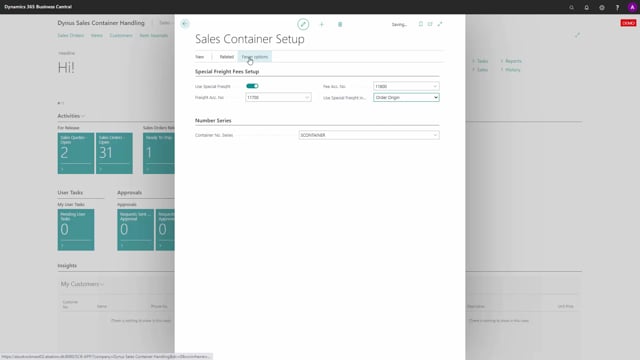
The point of setting up order origins is if you use the origin functionality in here.
Meaning if you want to distinguish between places your orders are coming from and this could be determined on a specific sales order, for instance, if you have webshop orders, you would like to chart special freights and fee, but if you have large account orders, you wouldn’t or if it’s a campaign you’re going to add in here a campaign functionality that shouldn’t charge freights and fees, etc.
And those are meant to be picked on the specific sales orders so when you create a new sales order, the salesperson or the one taking up the sales order could select that it’s an order origin campaign.
And therefore, it shouldn’t use freights and fees. Whereas if it’s a webshop, it should, etc. So this is just a way to distinguish on each sales order whether to charge freight or not.

