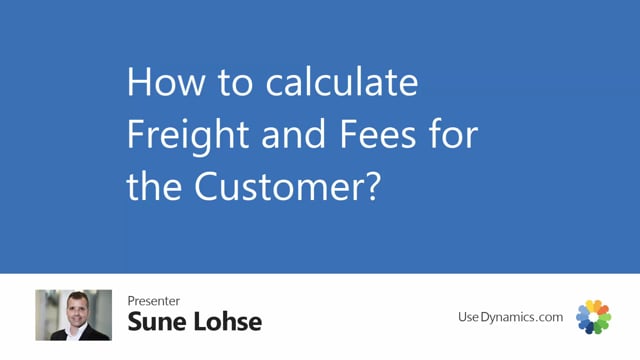
Playlists Manage
Log in to create a playlist or see your existing playlists.
Log inWith the sales container handling app, it’s possible to calculate freights and fee and we have explained in other videos how that is setup. a So after entering sales order line, it’s possible to calculate freight and fee and you can set up for calculating one of them, both of them, or the other of course and in this scenario, as you can see, the freight, it’s been sitting here as a finance account freight charges, custom and insurance, and you can see one of them being 4500, the other one 1049, and it’s depending on the currency, of course, and the setup.
And the freight setup is depending on the quantity on the sales order, meaning if we change for instance quantity to whatever higher quantity like this, the freight of course should also be higher, let’s try to do that.
As you can see now, it is 6,000 instead of 1,000.
Sorry instead of 4,000 and the fees will be the same and the fees is in descriptions are following description on the GL account.

