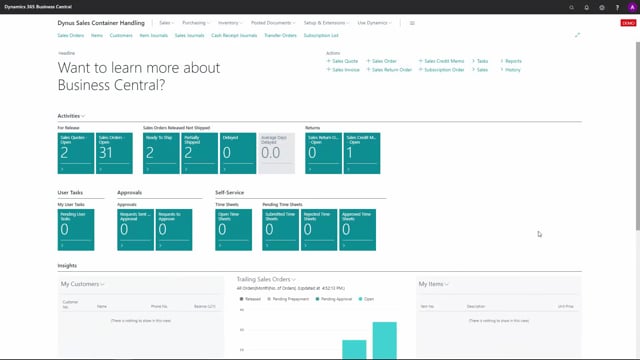
Let’s take a look at what is possible with the item charge assignment functionality.
First of all, if I’m looking at my outbound container list, I can see in this example I have a container with a lot of posted shipment lines on it relating to different sales shipment.
And if I’m entering one of the shipments, for instance, number 40 in here, I can see I have two different sales shipment lines.
And if I look at the entries related to those two sales shipment lines, I have item ledger entries in here.
And if I drill further down to those, I can see I have sales cost, cost amount, and also non-inventoriable cost.
This means if I’m looking at the value entries for one of those in here, I can see different value entries for instance also customs and insurance which is from a purchase order, meaning it’s coming from charge items and therefore it’s non-inventoriable cost amount. This means those two lines were applied directly to the posted sales invoice and therefore not from the original item ledger entry.
For example, I could buy 500 items and put on stock, but I’m only selling ten on this specific container and therefore those container-related costs should be split only into these sales shipment lines and thereby also affecting the sales invoice.
The problem is that being a non-inventoriable cost amount, it is not posted to the GL.
It’s only here as I can see it for statistics and therefore if I’m looking at my statistics on the sales order and the sales shipment, I won’t see it. So even though it’s actually here with 600 and 465 if I’m looking at the correlated posted sales invoice and also sales shipment, I won’t see it in the statistics, but it’s there. So it’s possible to take out of Business Central somehow in the BI system, a power BI or whatever or in other kind of reports.
So it’s creating value entries related to specific item ledger entries and you can do that both on the sales side and the purchase side, so it’s possible so add cost but also charges if you want to charge the customer.

