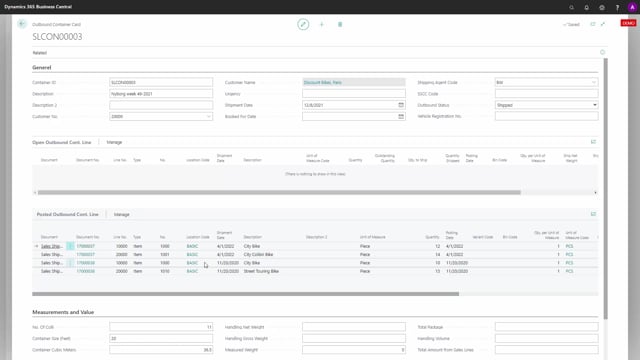
With the sales container handling, it’s possible to post shipments across documents directly from the container.
So in this scenario, if I have two sales order numbers attached to this or to a sales order line from two sales orders attached to this container, I could fill in quantity to ship directly on the container.
Maybe when I’m packing it, it seems that the 16 on this line there was only room for 14 when I was done packing so I could change the quantity to ship in here on all the lines and when I’m done, I can ship the lines directly from the container card.
Meaning… Do you want to ship?
Yes, and this will actually post the sales orders or transfer orders attached to this container and thereby, it’s a simple way of handling multiple lines in one go.
After shipping the container, it’s possible to view the shipped sales order lines and transfer order lines on the container card, and of course, they will now be locked because there it’s posted outbound lines.

