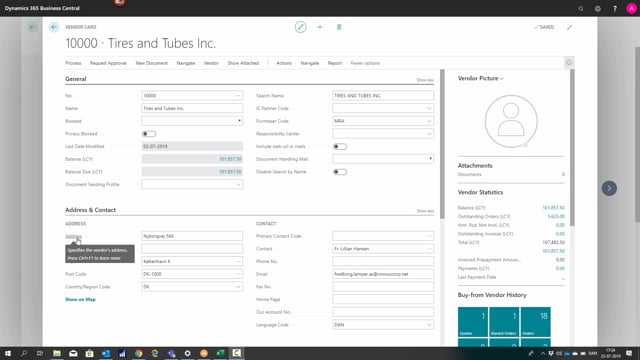
Playlists Manage
Log in to create a playlist or see your existing playlists.
Log inHow to work with Basic fields on the Vendor Card relevant for Purchasers in Business Central?
In this video, I’ll go through the most relevant fields on the vendor card for people in the purchase department.
This is what happens in the video
First of all, we have the vendor number and the vendor number can be created by a number serial or you can create it manually, and you have the name of the vendor. We go to address and we have additional address, city, and postcode.
You can look into a digital table, but if the code doesn’t exist in the digital table, you can just print whatever you want here and the same with the country/region code.
And finally, we have the language code that shows what language we do have correspondence with our vendor in. Moving on to invoicing, we have the general business posting group, the VAT business posting group, and the vendor posting group.
All posting details are mentioned in another video. The currency code. Just enter the currency in which you pay your vendor if it’s a local currency you pay your vendors with, you must leave the currency code field blank.
Moving on to the payment terms code.
So what is the payment due date, in this case, it’s current month and the payment method code, how are we going to pay our vendor and that could be in this case account like it could be cash, check, or whatever and the final tab receiving.
Where are we going to receive our goods. The location code, if you have several locations, you can enter it here and this shipment method code, how other delivery conditions from this vendor and to us

