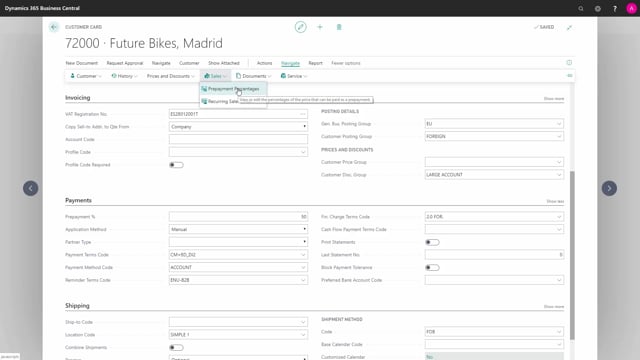
Playlists Manage
Log in to create a playlist or see your existing playlists.
Log inHow to define prepayment percentages on orders and specific items in Business Central?
On Customers, we can define prepayment percentages on all orders or on specific items.
This is what happens in the video
We use these prepayment percentages if we would like the customer to pay in advance of sending the items.
To set up a prepayment percentage for all orders, we do this under Payments.
Here in the prepayment percentage, we state how many percent the customer should pay in advance.
Now, when a new order is created, this prepayment percentage will be transferred.
We can also set up prepayment percentages on just some items.
We do this in Navigate, Sales, and Prepayment Percentages.
Here, I can set up for each item number.
I can state a starting date, an end date and the prepayment percentages.
So, if this customer buys item 1050, they would have a prepayment percentage of 100 for this specific product.

