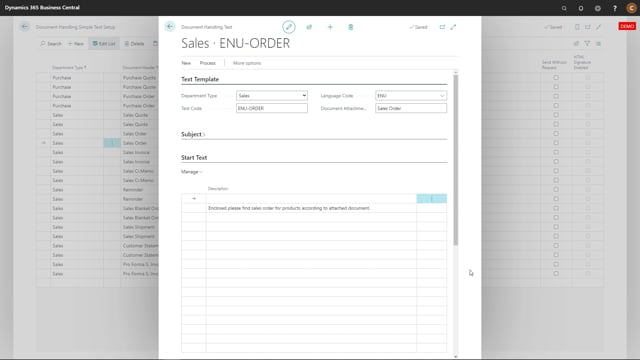
Presenter: Christina Fausbøll, Product Manager
When you want to edit or configure email body text, you open the document template, scroll down to start text and end text.
These two sections are text fields and you can simply write or edit in the fields.
The difference between the start text and end text is the comments placed on the document header or document lines will be set in between the two text if this has been enabled in document handling setup.

