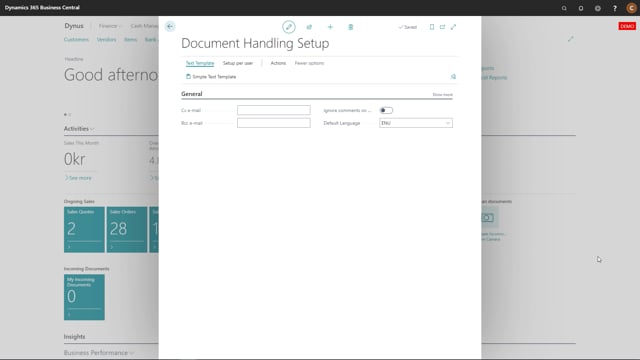
From document handling setup, we find document handling user setup through setup for user and document handling users.
Here we combine the user’s business central user ID with a purchaser or salesperson’s code.
I select my use it and look up in the salesperson purchaser code.
If a person does not appear in the salesperson or purchaser code list, it is possible to add them.
Now the information on the salesperson card will be used when this user send an email with dpcument handling.
If you use a job queue for sending your emails, it is possible to use the purchaser or salesperson code from document for signature.
And to enable this, your mark the enable the use that person or purchaser code for signature.

