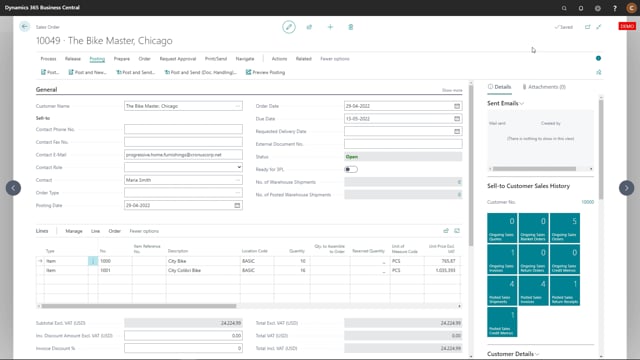
From the sales order, the sales invoice and the sales credit memo, it is possible to post and send in one go with document handling.
For instance here on the sales order, we go in under posting and choose post and send document handling.
As standard, I will be asked if I want to ship invoice, and ship and invoice.
If I ship an email for the posted sales shipment will be sent.
If I invoice, the posted invoice will be sent.
And if a choose the ship and invoice, both a posted shipment and a posted invoice will be sent.
So two mails.
So just be aware of this when you use post and send.
Now the email will open and I can send them.
If I want the emails to be sent without a request like here, then I need to press send email.
You can enable this on the template card.
This you can see how to do in another video.

