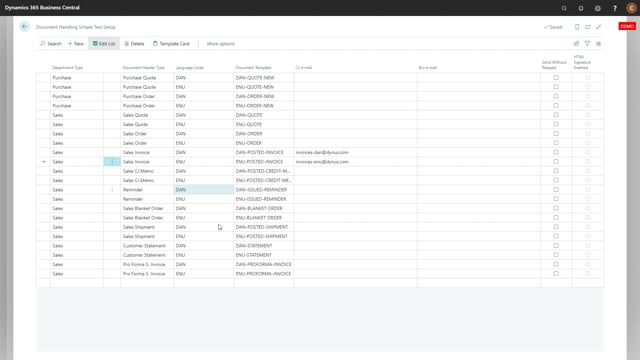
Presenter: Christina Fausbøll, Product Manager
In document handling simple tech setup, it is possible to add fixed CC and BCC email addresses.
These can be set individual for each document type and each language code in combination.
So when a posted sales invoice is sent to a Danish customer, an email will be sent be CC to invoices-dan@dynus.com and likewise for ENU to another email account.
The emails defined here are added to the setup made on the individual customers and vendors.
On the document template level, in combination with language, it’s also possible to set if you want to send the email without a request.
You do so by enable send without request.

