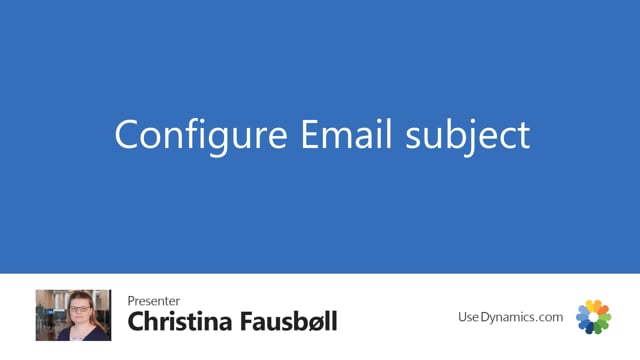
On the document handling template, we can define the subject of the email in the top subject.
In subject text, we define the text that we would like to add.
We can include document number, or exclude it.
If document is based on a quote, this document number will also automatically be set in if we include document number.
Therefore, we have the possibility to add a fixed text in front of the document number and the quote number.
It is also possible to include the customer and vendor order number, which under document is placed in external document number.
We can include this by enabling this.
And we can add a fixed text in front of the number to say what this number refers to.

