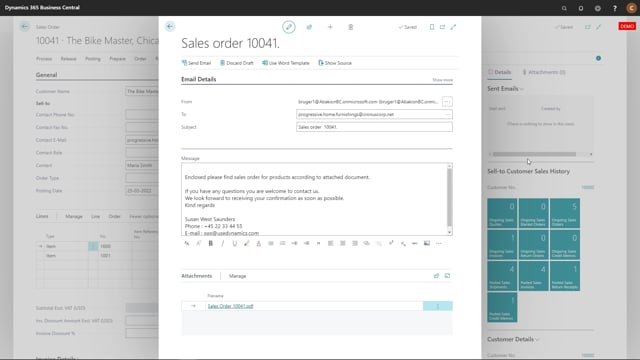
A lot of the customers I talk to would like the signature on the email to be based on the person sending the document handling can automatically set in this information before when creating the email.
So when I send the email, my information will be set in to the email.
And when a colleague of mine is sending the same email or sending the same mail of sending a mail for the same sales order, his or hers informations will be sent into the email.
It requires two setups for this to work.
And the first one comes automatically with the standard setup with document handling.
And this is set up on the standard template in document handling simple text setup.
And when I open a template card, and look under signature, I can seea new salesperson or purchaser has been enabled.
So now that simply will all automatically create fields for the information, but for the system to know which name, telephone number, and email address to set in, we need to have set up document handling users.
And this setup we find on the document handling setup.
And under setup user, document handling users.
And here, we combine my user ID in Business Central with a salesperson or purchaser code and the information sent into the email would now be taken from this card in Business Central.

