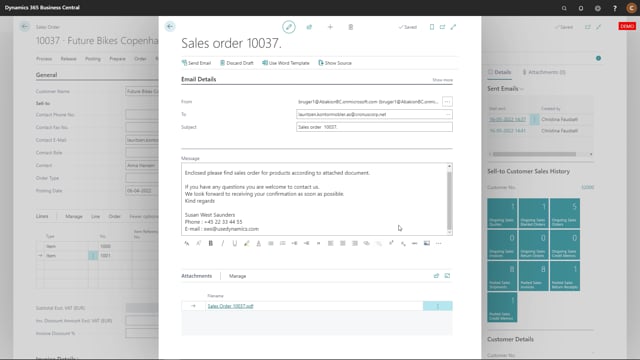
The signature in the email body can be defined in different ways.
As a standard, it is set up to dynamically retrieve information based on the document handling user.
In the document handling user, we combine the business central user with a sales or purchaser code.
And the information will be retrieved from there.
It is also possible in this dynamic setup to use the sales or purchaser code from the actual document that we’re sending and use that for base of the signature in the email.
In another video, we’ll explain how you do that.
It is also possible to use a fixed HTML signature which will be used for all emails sent with this template.
How to configure this signature will be shown in another video.

