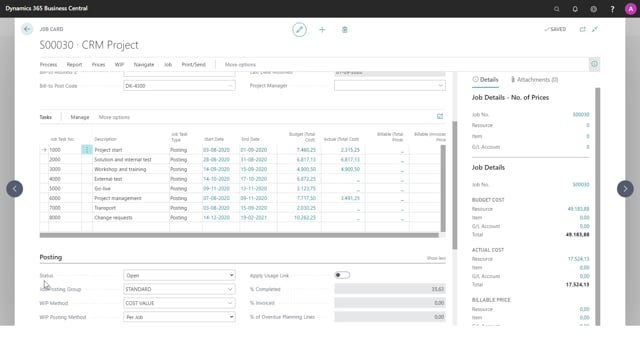
How do you close a job?
So if I want to close my job, I need to consider if I actually want to close it, or if I just want to block it for a period. I can block it for posting or for all, and then I can open it again.
This is what happens in the video
But if the project is truly done, then I can change the status on the posting to completed. since I have Work-in-Progress set the system will check, and see if everything is handled there.
If I choose completed you can see, it will update the end date, and then will tell me that I need to calculate Work-in-Progress to create the completion entries for this job. I will not do this now as this is not the focus. There are other videos on how to calculate Work-in-Progress.
So I will just click no, and cancel.
And if I did not have a Work-in-Progress method here, I will not get that information box. One thing, I need to remember to say as well is that if you’ve changed this to completed, but somehow the project wasn’t finished as you expected it to be, then you can reopen.
And the system will then again make sure that we have handled all the Work-in-Progress correct.
So now it’s reopened.

