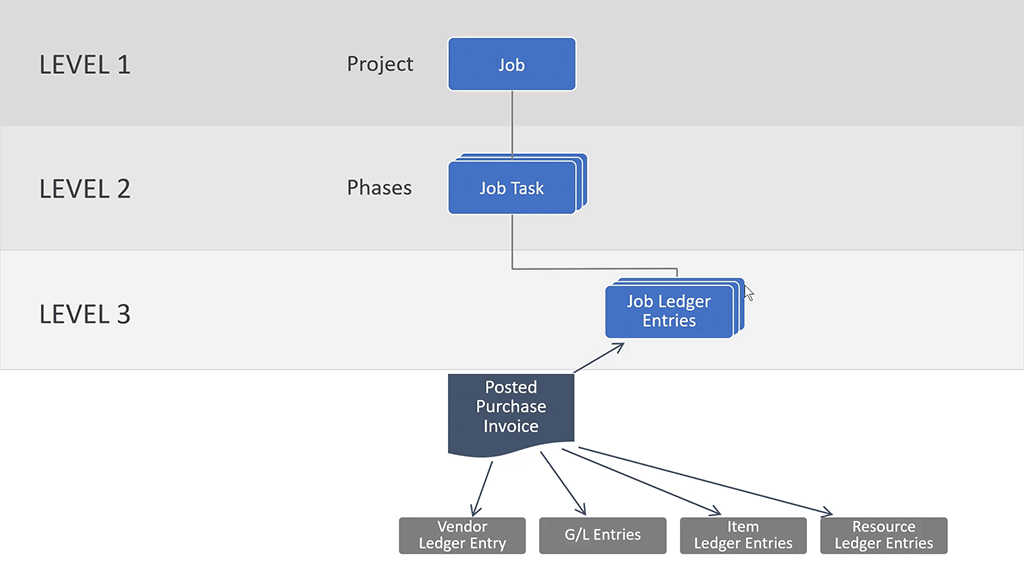
How do you manage job entries created from a purchase invoice?
Let’s have a look at the cost side of our jobs hierarchy model. We have the three levels, the job, the job tasks, and then the job ledger entries.
This is what happens in the video
When we’re talking costs going into the job, we’re talking job ledger entries of the type of usage. They might be converted into a sale but that will require that our usage register on the job is created as a job planning line, which is billable of both budget and billable, and that’s the other side of level 3 in the model for now, just think of the usage box here.
So the intention is that we might have a purchase invoice from a vendor and we want to register that in our project, or our job and maybe or maybe not convert it into a sales invoice, and based on our price set up on the job. We might add an extra markup or give a discount, but this would be the flow into the project from the purchase invoice, and then any cost created as a billable job planning line can be converted into sales invoice line. And remember the type budget will not be created on your sales invoice. Only those of type billable. The main focus here is usage that we want to post the usage to our job. And as I said, we can convert that into a sale as well.
Let’s have a look at the entries which are created based on a purchase invoice.
So when we post a purchase invoice, of course, it will create job ledger entries of the type usage. But since we’re in an ERP system, the posted purchase invoice will also create vendor ledger entries on the relevant vendor, G/L entries based on our posting setups, and based on what we’ve entered on the purchase invoice, item ledger entries and resource ledger entries. And as I mentioned depending on how you handle your job can be invoiced to the job customer.

