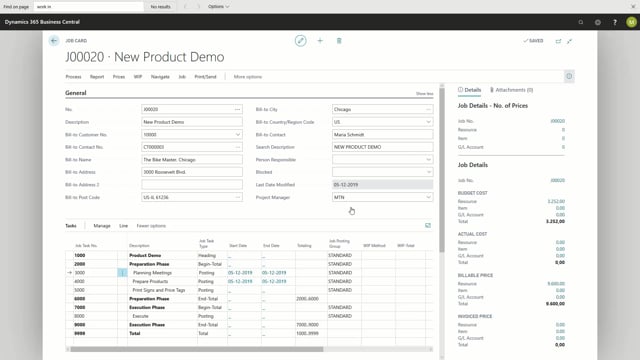
How do you add dimensions to a job?
If you’re using Dimensions, it might be relevant to add these to a job. We can add dimensions for the whole job.
This is what happens in the video
And as you can see, we already have a dimension, this Dimension has been inherited from the customer card.
We could add the department. And choose a dimension value. We can also set up value posting, and for example set this code as mandatory.
The system will ask us if we wish to update all the existing lines on the job with this new dimension setup. I will choose yes. We can also add dimensions on the specific lines. Go to line, dimensions.
We can see that the department Dimension has been added to this line. I can then add specific extra dimension codes to this line. For example, area, when I add it on the line, it will not be set up for the whole job, only for this line.

