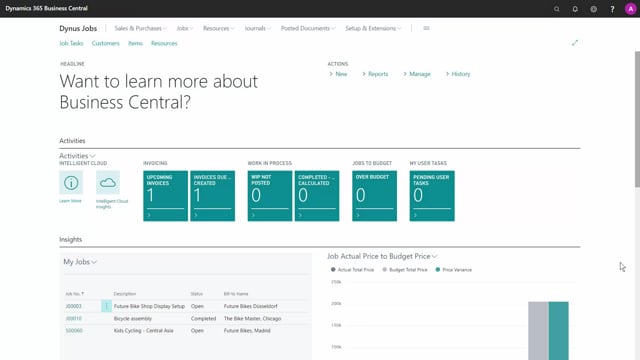
How do you setup a G/L job journal?
In this video, we will look at Job G/L journals. And remember the difference this job journals, and recurring job journals, and then this job G/L journals, and the job G/L journals means that when you post the journal, entries will be posted to the job, but they also create G/L entries.
This is what happens in the video
Make sure you choose the right journal. Since it’s a job G/L Journal, I will need to search for General journals. Since we’re looking at the setup, I will choose the general journal templates. And as you can see, one of them is called jobs.
So, this is the template for the job G/L journals, if this doesn’t exist, and you need to create a new one, make sure you choose the type jobs here. I will just expand.
Since we’re just setting up a job G/L Journal, I will not set the checkmark in recurring, I can set up balance account type, and balance account number just like any other G/L Journal.
I can set up the number series or the posting number series.
And the source code, reason code, and so on, and these will be inherited to the general journal batches that I create.
I can also set the standard checkmarks if they are relevant, but I’m happy with the standard setup here.
So, let’s go and see the batches. I’ll click navigate, template, and see the batches, and expand this one. As you can see this one job G/L Journal called default. It is inherited the setup from G/L Journal setup.
So the number series and all of that, but of course, you can create as many journals as you want, and you can vary the setup for number series, and balance accounts, and so on if that’s relevant.
If this list is blank, of course, you can create new lines, but I will just open the default one, under process, and edit Journal.
And now I can start working in my job G/L journal and enter the relevant data before I can post it to the job.

