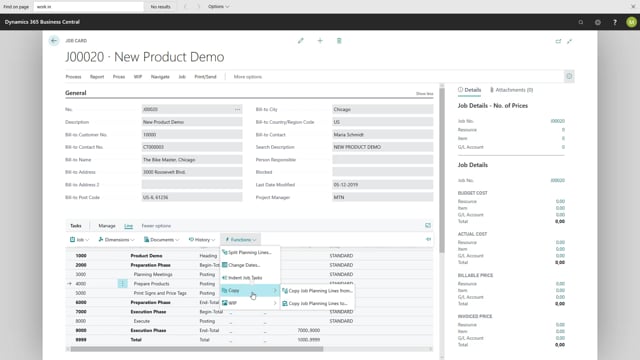
How do you create a job planning line by copying?
Job planning lines are the third level of the Job Hierarchy. If we go to the application, in the application I have opened the job card, in order to save time, I can choose to copy job planning lines instead of creating them manually.
This is what happens in the video
I can do this by choosing the line to which I wish to copy the planning lines. I will choose this one and choose to copy.
I can copy job planning lines from a job to this one, or I can copy the lines from this one to another job. I will choose to copy from.
I will just copy from the same job number.
And the job tasks 3,000, in the include planning line types field, I can choose which types I wish to copy, if I choose budget and billable all planning lines are copied, if I choose budget, all planning lines of type budget or budget and billable are copied, if I choose the type billable lines of type billable, or budget and billable are copied. I will copy both types.
I can enter a date filter, I will leave it blank to copy all. Under copy to the system has already filled out the job number to copy to, and the task line, which was the one I marked when I entered the copy function.
Under apply we can choose if we wish to copy the quantity, we can choose to do that.
And now the lines was successfully copied, and as you can see the lines are now equal to each other, And the underline planning lines with these two resources are the same.
So we have both budgeted and billable two hours for Simon and John on both job tasks.

