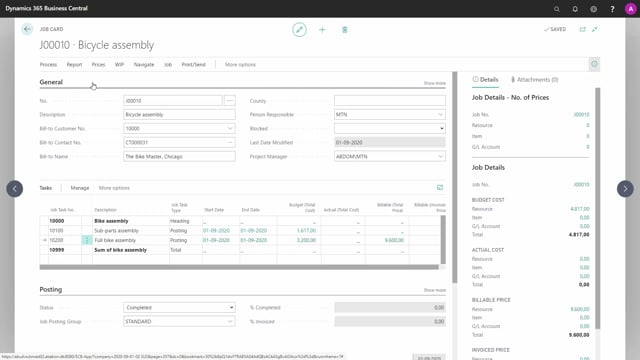
How is the hierarchy of jobs?
In my daily work as a consultant, I often find that people have a hard time understanding the hierarchy of jobs. It’s actually quite simple when you put it up like this in a model, but of course, you need the overview as well when you’re working in the system. I often say that if you understand this structure, this hierarchy, then you’re a long way.
This is what happens in the video
The hierarchy is divided into three levels, at the top level we have the job itself, you can view that as the project. The job can then be divided on the second level into different tasks that we need to perform.
And on the third level, we divide into planning lines and job ledger entries, showing the expected and the realized.
This structure gives us a powerful tool to follow up on projects.
There are different phases, and what we are expecting, and what we have actually realized so far. So, let’s have a look in the system. So, let’s see the structure on actual data.
I will go to my list of jobs. It’s easy accessible here from my project manager role center. Here, I have my list of jobs.
So that’s the top-level, the level 1, I will open one of the jobs. And here in the middle we have the job tasks, so that’s the second level. If I want to see my planning lines, I’ll go to navigate, job planning lines.
So now we’re on the third level. I can also view my job ledger entries. And here we can see that a resource has spent some time working on this project.

