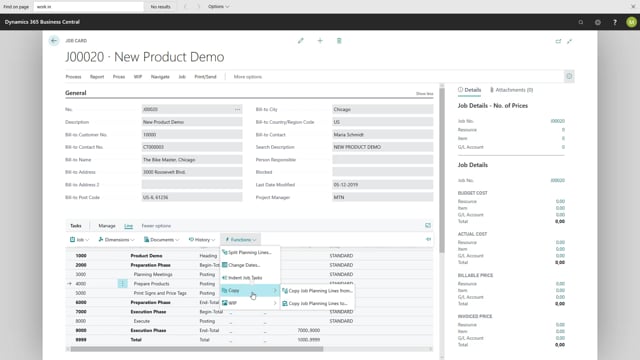
Playlists Manage
Log in to create a playlist or see your existing playlists.
Log inHow do you create job planning lines from usage entries?
If I want to manually convert my usage entries from my job ledger entries list, to planning lines. There’s a function to help me with that.
This is what happens in the video
So here I’ve opened the job ledger entries on a specific job card. You can see there are three, and the case here is that I have a need to convert these into planning lines. I can then mark them. Say process, and transfer to planning lines, and then the system will create planning lines based on these job ledger entries.
This could be that you’ve got to define which line should be created as planning lines when you enter the job journal.
Luckily this function can fix it. So I will choose that these three should be transferred to planning lines. And then again, I need to think of the job hierarchy, and the different types of job planning lines.
I can transfer to budget, so that’s what I expect. I can transfer to billable; if I want to bill the usage directly. I can choose the combination where budget and billable are combined.
So let’s say this was type number 2, and I want my planning lines to be both budget and billable, and I will choose that one and click okay, and the system tells me that the entries were successfully transferred to planning lines.
Be aware that there can be some differences depending on whether you’re using usage link on your entries or not.

