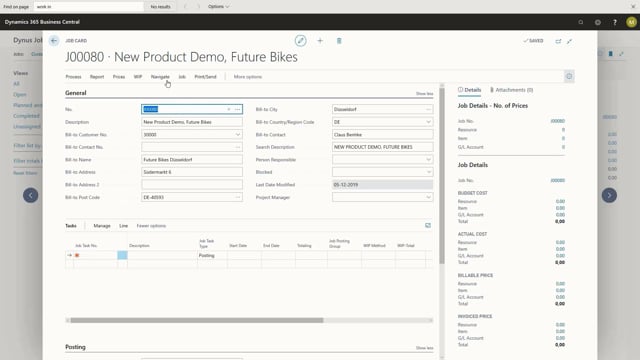
Presenter: Mette Thavlov Neukirch
How do you create a basic job task line?
In order to post entries to a job, you need at least one job task.
This is what happens in the video
From the jobs list, I will open a job where I need to enter a job task. Under tasks, we have the list of job tasks. You need to enter number, and the description.
We need at least one job task with the type posting in order to post entries to the job. The other types are used if we have a more complex job task structure.
I have created a job task, and I can start posting entries to this job.

